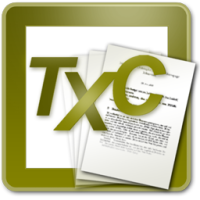Document templates¶
TeXnicCenter provides support for custom document templates.
A document template is a simple file or a wizard that generates a frame for a new document. When using document frames over and over again (i.e. a letter), then using document templates will be a big help.
TeXnicCenter provides support for two types of document templates:
- File based document templates
- Document wizards
Several directories that contain document templates can be specified in the path options. The specified directories can contain sub-directories which represent the categories of the templates.
When a new project is created, TeXnicCenter provides the templates found on the left side of the dialog New Project.
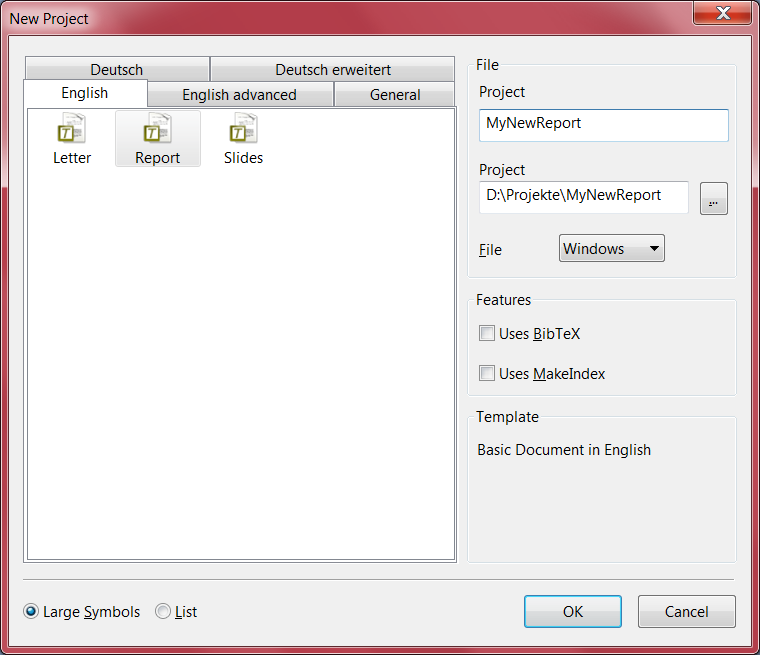
The New Project dialog. See also the section on project management.
The tabs represent the sub-directories of the directories specified in the directory options. If one or more directories contain the same sub-directory, TeXnicCenter will display the files found in those sub-directories together in one merged list.
Example¶
Lets assume that in the directory options two template directories were specified:
- local directory that keeps private templates and
- directory on a network drive that contains company specific templates.
The local directory contains the following sub-directories:
- Letters
- University
Whereby the directory Letters contains the following templates:
- Love Letter.tex
Company’s directory contains the following sub-directories:
- General
- Articles
- Letters
Whereby the directory Letters contains the following templates:
- Order.tex
- Notice.tex
When creating a new project TeXnicCenter will analyse the directories specified in the path options. The sub-directories of the template directories listed there will become categories which are represented by the tabs on the left side of the Project New dialog and the files contained in the sub-directories will be listed when the according tab has been chosen.
In our example these tabs would be available:
- Articles
- General
- Letters
- University
The categories Articles and General would contain the templates from the company’s directory. The category University would contain the templates from the local drive. The category Letters would contain the templates from the company’s directory merged with templates from the local drive:
- Order (company/Letters/Order.tex)
- Notice (company/Letters/Order.tex)
- Love Letter (local/Letters/Love Letter.tex)
File-based document templates¶
A file-based document template is created most easily. It is a simple text file with the .tex file extension placed in one of the template directories.
Such a file can contain an optional description that will be displayed in the field template description of the dialog Project New, when the template has been selected by the user. To create such a description simply place a line starting with %description: followed by a space as the first line of the template.
When creating a project based on a file based document template, TeXnicCenter will copy the selected template file to the project’s directory, rename it to the project’s name, remove the description line (if there is any) and replace the line delimiters with the ones, specified in the dialog ‘Project New’.
Example¶
This is a very simple example for a document template:
%description: An Article with a Title Page
% Preamble
\documentclass{article}
\title{Insert the title here}
\author{Insert the author here}
% Document
\begin{document}
% create title page and toc
\maketitle
\thispagestyle{empty}
\clearpage
\tableofcontents
\clearpage
%%%%%%%%%%%%%%%%%%%%%%%%%%%%%%
% start text here
\end{document}
Document wizards¶
Document wizards are a special form of the document templates. It helps to create a new document by guiding step by step through the creation process. Document wizards are provided as DLL located in the template directories, specified on the Path options tab.
Such wizards are provided on the TeXnicCenter homepage.
Document wizards work together with TeXnicCenter using the COM interface by Microsoft. This enables every one, to create document wizards, using a programming language, that supports the implementation of COM interfaces in a DLL. Some important languages which are providing the necessary features, are:
- Microsoft Visual Basic
- Microsoft Visual C++
- Microsoft Visual Java
- Borland Delphi
To learn more about how to write document wizards, take a look at the TeXnicCenter homepage.
- DLL
- Dynamic-link library is a shared library. Dynamic-link libraries typically use the .dll file extension.